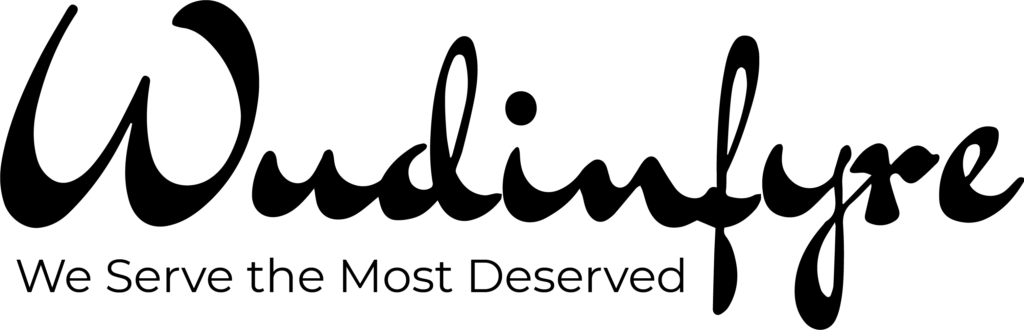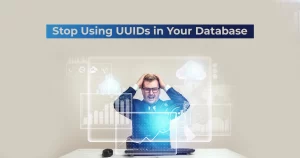It’s one thing to have a website for your business and a totally different thing to have a website that people like.
If you’re thinking of designing or redesigning your website, chances are you might be searching for the latest web design ideas in 2023.
But if you’re still debating with yourself on whether your business needs a website, then we HIGHLY recommend that you read our blog on why every small business in Dubai needs to have a website.
Instead of looking for website design inspirations from your competitors, the best way to move forward is to learn the most common guidelines and best practices in web development.
For the sake of simplicity, this blog has two chapters, each of which has 7 sections, which, when done correctly, can give your website exceptional design and usability.
Table of Contents
- Clarity
- Organization/Architecture
- Easy Navigation
- Uniformity
- Adaptability
- Inclusivity
- User-Focus
- Create a design that fits the nature of your business.
- Be creative in your design
- Include texture for a touch of personality
- Use high-quality images without increasing loading time
- Balance text and images
- Don’t give too many choices to visitors
- Website content must be worth reading
- Header and Footer
- Menu Navigation
- Branding
- Color Palette
- Visuals and Media
- Whitespace
- Calls to Action (CTAs)
Website Design Guidelines
Over the years of web design and development, we’ve found things that work and things that don’t. Here are some basic guidelines that you can follow while designing your website:
- Clarity
With over a billion websites on the internet, it’s important to have a website that looks good.
That said, your website is not a place to showcase your brand’s design prowess. And that’s because people come to your website either to view your products or to find some information that they need.
So, having design elements that do nothing to help people to make a decision, will only overwhelm them and has the opposite effect.
From the perspective of your target audience, their brain works better when they see a website with clarity.
Use your brand colors and a couple more for your website, and make sure it doesn’t go above five. The fonts and typefaces must be highly legible and place images and graphics carefully to help a user make a decision. Here’s an example of a website with a clear design from ETQ: - Organization/Architecture
You should plan your website like a pyramid, with the home page on top and other important pages below. When all elements in your website are organized properly, it makes your website look nice and easy to use.
The aim of improving the usability of your website is to guide visitors to perform a specific action, in a manner that is pleasant and smooth. By changing the location, color, or size of some elements, you can organize your site so that those elements will catch the viewers’ attention first.
Check out Apple’s landing page for the latest iPhone. It has a good visual hierarchy, along with excellent organization. - Easy Navigation
The aim of proper navigation is to help your visitors reach what they are looking for without any hassle. In an ideal case, moving from one section to another should be as natural as possible.
The best way to start designing your website is to first come up with a website wireframe – a barebones sketch that clearly shows the journey of a visitor from one page to another. Develop your site’s wireframe before starting the design process.
Image source: What Are Site Maps & How to Use Them | Web design, Web layout design, Web layout (pinterest.com.mx) - Uniformity
No matter what page your website visitors are on, they should feel that they are on your website. To put it simply – the look and feel of your website must be similar across all pages. A consistent user interface creates a brand value for your visitor.
Of course, this does not mean that all pages must have the same layout. Instead, you can create similar layouts for specific pages (e.g., service pages, help pages, etc.). In the following example of Airbnb, they use a consistent layout for their help section. - Adaptability
While most people work on their laptops or PCs, they search for products and services on their smartphones. Research by HubSpot revealed that 93% of people left websites that don’t display properly on the device they’re using.
Your website should be compatible with all kinds of devices, screen sizes, and browsers. You can do this by using responsive mobile-friendly HTML templates. Also, you can use online browser compatibility testers to check how your website performs with different web browsers. - Inclusivity
Your website must be accessible to everyone – even the people with disabilities that hinder their browsing experience. As a business owner, your goal is to serve all people and your website must do the same.
You can refer to the Web Content Accessibility Guidelines (WCAG) while designing your website. In short, your website must be
Perceivable: Present information and user interface components in ways that users can perceive.
Operable: Make user interface components and navigation easy to use with various inputs.
Understandable: Make text content readable and understandable, and web pages predictable and consistent.
Robust: Maximize compatibility with existing and future user agents, including assistive technologies. - User-Focus
With all this said, the important takeaway is that your website must be centered around your user. Your website is primarily for your target audience and not search engines or bots.
So, while these guidelines serve as a great place to start, the final clue lies in extensive user testing, gathering feedback, and implementing those changes into your site’s design.
Make sure that you don’t just test your design by yourself. Since you’ve spent a lot of time on it, you’ll be biased. So, hire testers who’ve never seen your site before, just like your first-time visitors.
Website Design Best Practices
Here are a few tips that you can follow while designing your website:
- Create a design that fits the nature of your business
When people first visit your website, they must understand what you offer just by looking at it, without even reading a word.
So, if your business offers e-commerce products but your website design looks like that of a B2B service provider, your customer won’t associate your brand with the product you sell. - Be creative in your design
While your website design should fit your business nature, it doesn’t limit you from being creative. The most recognizable brands have creativity written all over them.
This doesn’t mean that you need to hire an artist, all you have to do is find a design style that fits your business, explore different trends around that design, and brainstorm a bunch of ideas. You’ll eventually come up with a creative web design. - Include texture for a touch of personality
Subtle texture gives a tangible feeling to your website. Texture doesn’t work on all business natures though, so this is where you can flex your creativity muscles.
However, when done nicely, like the example of Kaleidoscope given below, it gives personality and depth to your website, making it all the more unique. - Use high-quality images without increasing loading time
The higher the quality of images, the better they look on your website, and the more pleasing they are for visitors. However, higher quality means higher file sizes and that can reduce the loading speed of your website.
The trick is to choose a resolution and compression ratio that is just about enough to view well in all screen sizes. This is where you need good testers for your website. - Balance text and images
There should be an aesthetic balance for the amount of images and text on your website. Neither the images nor the text should overpower the other.
Also, the text in front of the images must be clearly legible. You can play with the contrast and color in images to make the text more legible. - Don’t give too many choices to visitors
First-time visitors of your website must not be confused with a myriad of Calls to Action. Too many options increase the time it takes for a visitor to make a decision.
So, while designing your website, create sitemaps for different customer journeys. Use your findings from the customer journey sitemap to write and design your calls to action. - Website content must be worth reading
Usually in web design, people forget about the text content. No matter how good your design is, visitors will read or at least skim through the text. This is where the power of website copywriting comes into play.
Well-written web content has the power to captivate visitors to take action, irrespective of your design. So text that complements design exponentially improves your website’s user experience.
Website Design Requirements
There are some fundamental elements that you must have in your website. Some of these have been in use for many years now, while others are quite new.
- Header and Footer
You probably already know the importance of headers and footers since every website on the planet has them. But, the trick is in how your website uses headers and footers.
Apart from placing your logo and company name, you can add a minimally designed search bar that people can use to browse your site using keywords. However, you have to make sure that the search results match the search query, even if there are typos.
For the footer, you can place your contact information, social media links, links to most visited pages, a signup form, privacy policies, and some other CTA. - Menu Navigation
People these days are used to the intuitive nature of menu buttons as they’re all well-versed with smartphone apps. So they also expect your website to have such buttons.
These can be the common hamburger button at the right corner of your header the list of perfectly organized links to your main pages – About Us, Services, etc. The purpose of menu navigation is to reduce the number of clicks to get to the desired page. - Branding
By this point, you might have guessed that your website will have lots of elements, be it graphical, text, links, images, etc. The first your visitors land on your website, they’ll instantly notice if these elements have your brand written on them.
So, even before you start any of the design work for your website, be sure that you establish strict brand guidelines. - Color Palette
The colors on your website go hand-in-hand with branding guidelines. Since the topic of colors is very subjective, it is not easy to land on a new color palette for your website. So to make it easier for your business, take inspiration from some of the websites that you like. - Visuals and Media
Your website visitors don’t just read text alone. They go back and forth between reading and viewing images or videos that you have placed on your site.
The images that you place must complement your brand guidelines, color palette, and the surrounding text. Remember to add alt text for each and every image as this improves accessibility for both people who need it and search engine crawlers. - Whitespace
Once you start designing your website, chances are that you’ll get ahead of yourself and may even cram your site with all kinds of elements. But this easily overwhelms your visitors.
Your viewers need some time to comprehend each element, and for that, you can use whitespaces throughout your site. How much whitespace you need totally depends on personal choice, but it ties up to our first principle of Clarity. - Calls to Action (CTAs)
If you’ve come this far, you have all the knowledge to make your website extremely user-friendly and beautiful to look at. But it doesn’t mean a thing if your user doesn’t take the next step. This is why each and every page of your website must have multiple CTAs.
CTAs can be adding your products to the cart, calling you to enquire about your service, downloading a template, or signing up for your newsletter. They should be strategically placed and should complement your site’s visual hierarchy.
Final Thoughts
Studies show that more than 80% of visitors do not return to a website after a poor experience – and that includes website design. So, web design is an imperative process, but at the same time, it is very subjective.
This is why web designs take as much time as web development. As web designers and web developers in Dubai, Wudinfyre has created hundreds of websites that are both beautiful to look at and extremely usable to visitors. This blog is a combination of all the things we learned along the way.
If you want to create a website for your business, we are just a call away.