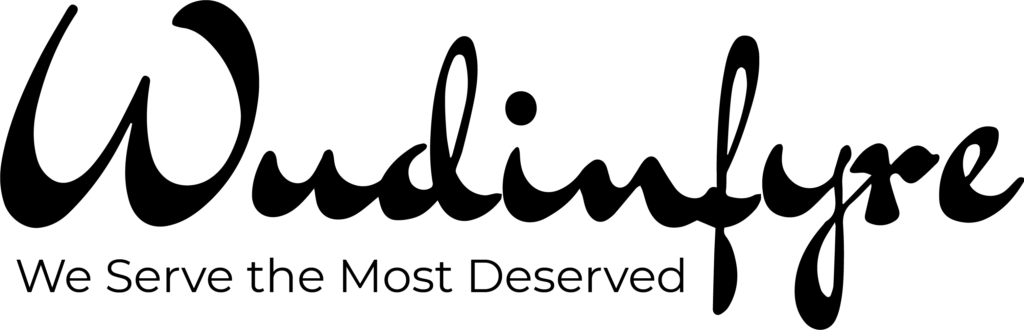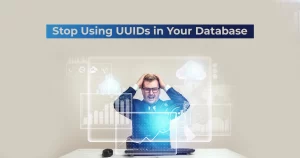In today’s business scenario, every forward-thinking business invests huge capital
for Google Ads and website SEO optimization, so that their business gains more visibility and gets enough traffic. But many of the businesses fail to realize that Google My Business is a powerful platform to help your business rank in local search results, get enough traffic and increase revenue. Additionally, Google has added some great features to Google My Business and businesses should take advantage of such features to rank top in local search results and grab viewers’ attention.
Why Should You Optimize Your Google My Business Listing?
When a local user searches for a business similar to yours, Google considers ranking your business in Google Map or Google’s Local Pack based on the following factors: geographical proximity, relevance, activity on your GBP Profile, quality of the information you provide, reviews, etc. Google My Business is an incredible tool for every business for the following reasons:
- Display, control and track business information
- Interact and engage with potential customers
- Manage online reputation
- Curate user-generated content
- Gather insights about your customers: location, source, activity, etc
Fine-tuning your Google My Business profile puts your local business in the top position to get found and ultimately helps to convert visitors to potential customers.
Tips To Improve Your Google My Business Listing
Here are some tips that you could use to optimize your Google My Business listing.
Make Use of All Available Sections to Add Appropriate Business Information
Google has added some great features to keep your Google My Business profile up to date with relevant business information to the audience. Make sure to add appropriate business information in the following sections available in the Google My Business dashboard.
- Category – Pick the category that is more relevant to your business services as it is the most important fundamental ranking factor within Local SEO.
- Business Description – Draft description in accordance with users’ search intent and make sure to include relevant keywords.
- Services – List the services you offer, these are keywords that enable your business to get ranked for the services you offer
- Products – If you are into selling products, this feature allows you to upload a picture, add price, title and description
- Attributes – Specify unique features of your business to stand out among the competitors.
- Booking Button – If your business relies on customers’ appointments, make use of Google’s supported scheduling provider so that your customers can book an appointment with your business directly from your Google My Business listing.
- Messages – Users can send you text messages and this feature allows you to engage with users viewing your GMB listing.
- Questions & Answers – This feature allows people to ask queries about your business and you can answer those queries.
Add User-Generated Photos and Videos
Customers largely depend on UGC to make a purchase decision, as they trust the relevant customer experiences about the product or service they are looking for. Hence, make sure to add user-generated photos and videos too in your GMB listing. It creates a positive impact on your business among the visitors, and also boosts business credibility.
Get Honest Google Reviews – A Trusting Factor
Reviews are a great way to stand out among the competitors as customers are keen on knowing real-time customer experiences before making a purchase decision. You can request your customers to leave a review via email or when you have completed your service when you send a bill, or through customer service portals, etc. No matter how you request it, make sure to receive honest feedback and detailed analyses with original photographs of the products you sold or the service offered. And also, make sure that you don’t overflow your listing with reviews, normalize the number of reviews so that it looks natural.
Don’t Fall for Spammy Tactics
Google’s algorithm detects spammy reviews. If your listing is found to have spammy reviews, Google will flag your site as being honest. As a result, a pop-up appears on your web pages that warn customers not to trust your site. So, always go for real, honest reviews.
Respond Diligently To Negative Reviews
In case of negative reviews, reach out to those customers to apologize and take measures to solve the issue. This shows the general public that you care about customer satisfaction.
In case if you receive bogus reviews, Google provides an option to flag the review as inappropriate and you can get support through the Google My Business dashboard for the legal removal of the review from Google.
Make Sure That You Have Only One Listing For Your Business
There are sometimes duplicate listings for the same business, some of which may not be created by you. The information provided in the multiple listing can be confusing and conflicting and this can negatively impact your ranking. To avoid this, claim (if you’re not the owner of the listing) and merge or delete multiple listings so that your business holds only one listing.
Get Your Business A “Google Guaranteed” badge
This feature is not free, but getting that green badge helps earn the trust of customers as a “Google Guaranteed” provider and gives you that extra credibility.
Take Advantage Of The Following Google My Business Tools
- Google Marketing Kit – You can create free stickers and posters, for showcasing your business’s promotions and events. GMB also allows users to follow your business’s local profile just as they would on social platforms.
- Google Posts – You can advertise new coupons, deals, and events in the form of images, videos, and call-to-action buttons to drive up user engagement. Google Posts analytics feature lets you track user insights.
- Google’s Local Favorites Program Digital and physical badges are awarded to the top 5% of local businesses per category.
Make Use Of Google My Business Insights
As with any marketing tactic, it’s important to track the user’s insights. Leverage Google My Business Insights to understand how customers find your business listing (Search vs. Maps), customer actions on the listing, demographic location of customers, call history etc.
Are You Ready To Optimize Your Google My Business Listing?
Google My Business has become more advanced with great features, allowing users to quickly get the information they search for and make purchasing decisions. Follow the tips mentioned in this article to optimize your Google My Business listing and with no doubt, you will get to experience increased visibility, engagement, conversions, and revenue for your business.