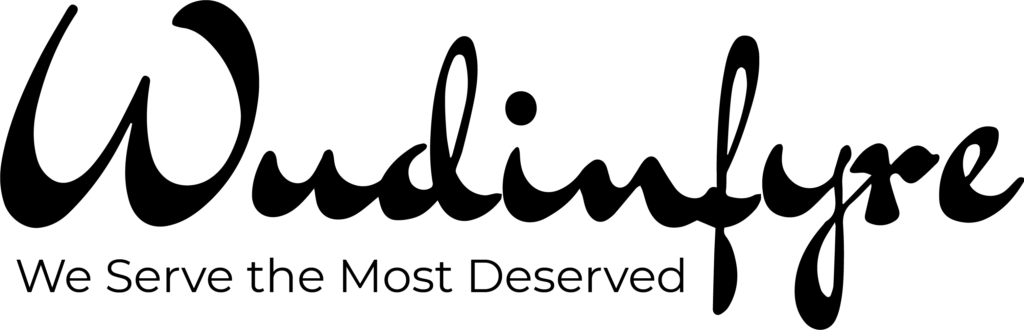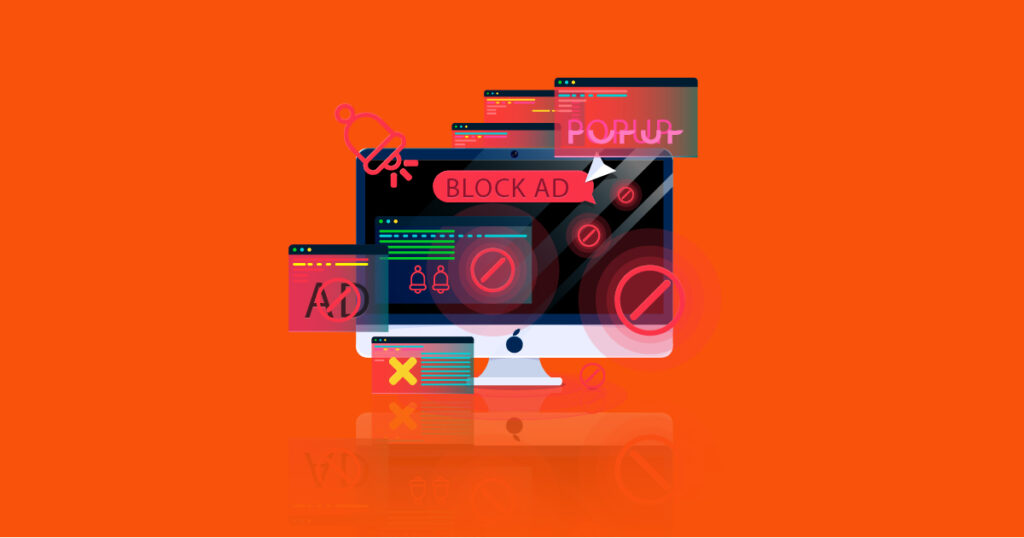With the fact that WordPress is a highly flexible and customizable CMS available, it is recognized as the most popular CMS and most used by all websites. While WordPress continues to dominate the CMS world, it is also reported to be the most infected CMS and WordPress vulnerabilities continue to grow each year. This is because the WordPress code set is visible to the public and hence hackers can effortlessly exploit vulnerabilities using a single malicious code across hundreds of thousands of websites.
With so many cyber threats looming across the web, WordPress websites are constantly targeted by hackers and there’s a chance one of them will infiltrate your WordPress website.
In this blog post, you will get an overview of the reasons for being WordPress hacked, signs your WordPress site has been hacked and few solutions to rectify hacked WordPress website.
A Defaced HomePage
If you notice that your homepage is defaced, then it is one of the obvious sign that can happen to a hacked website. Initially, hackers do not make any changes to your homepage as they need to remain unnoticed as long as possible. But, if the hackers try to extort money from the website owners, they announce the hacking of the website by defacing the homepage with their message. When you notice that your homepage is getting defaced, identify the problem and restore your website quickly and easily with a trusted WordPress backup plugin.
Spam Pop-ups
In case your website is hacked, there are more chances for your visitors to see pop-ups that redirect them to a malicious website. The primary goal of this type of attack is to drive the traffic from your website to some other illegal or spammy website by showing them attractive pop-ups. This type of popup hack is possible when some hacker installs a backdoor on your server.
Slow or Unresponsive Website
This is one of the primary symptoms that you should take note of. If your site takes more time to load than usual or if it becomes unresponsive, there are more chances that your site is hacked. Most of the websites are prone to this type of Denial of Service attack. In this type of attack, a server gets more requests than it can respond from multiple servers and infected bots using fake IP addresses. Another reason could be that the hacker has added some malicious code to your site, which makes the server slow down and become unresponsive.
Suspicious New User Accounts
If you have turned off new user account registrations and still if you find new user accounts, it is sure that someone else has gained administrative powers. In this case, you need to use a previous backup file to roll back to the copy of your website prior to the attack.
Sudden Dip in Traffic
Hackers are able to hijack your website traffic and redirect it to spammy websites. This can be identified easily by looking into the analytics. You witness a dip in the graph, but it is hard to figure out the actual reason, because hackers do not redirect the logged in users. Google itself can be another reason behind a drop in your traffic. Google can easily identify a hacked website and blacklists such websites to prevent users from visiting it. Hence, there is drop in traffic.
Loss of WordPress Administrative Control
When the hacker changes the admin account password or deletes the account, your access to the admin account is lost. Another case is that you might be able to login, but the hacker might have removed your ability to control WordPress.
Unexpected Website File Changes
If you notice that your website files are changed, added or removed, it is a clear sign that your site has been compromised. To avoid such types of vulnerability, add a notification system to alert you of website file changes. You can identify the file changes by comparing the changed file to a version in a recent backup.