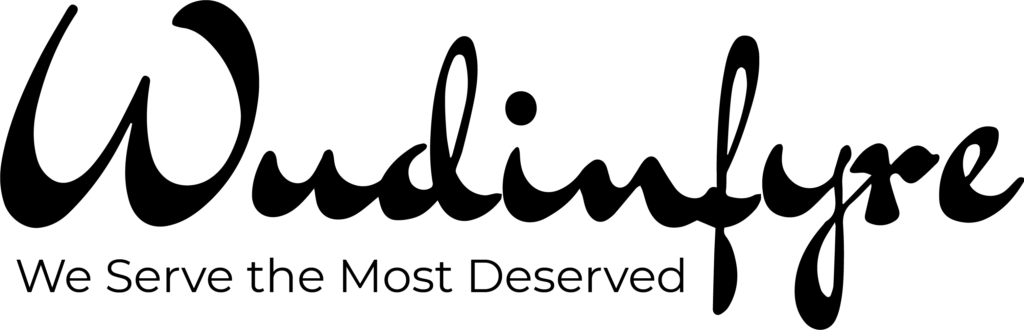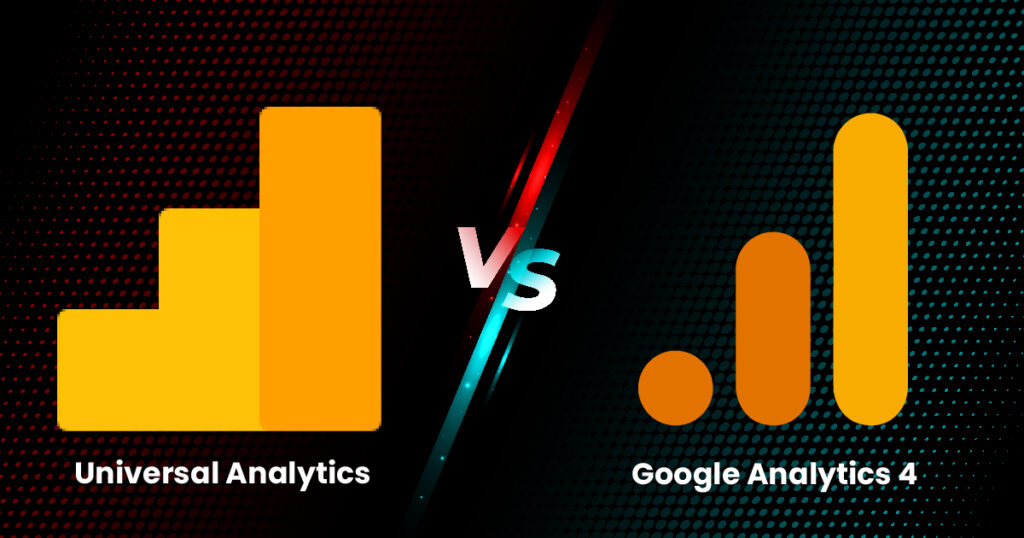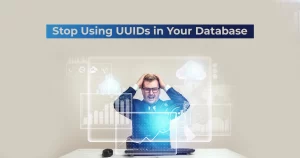The problem of the modern Web user’s experience has made it reproving for marketers to track users across mobile and desktop environments—together.
Since 2013, when Google introduced the third version of Google Analytics, Also known as Universal Analytics, it has provided the best results for users. But its restrictions have become obvious, especially in the past two or three years.
While entering into Google Analytics 4, the much-predicted update within the Google Analytics product was announced in the month of October 2020.
With the rapid increase of new platforms, such as mobile apps and IoT devices, a huge influx of new data sources has been created; and as more powerful as Universal Analytics was, it just simply wasn’t up to the task. So Google went back to the previous drawing board.
This blog will help you to find out the differences between Universal Analytics and Google Analytics 4, why user-centric reporting and data collection are here to stay, and how advertisers can acquire more innovative insights to boost their marketing decisions and ROI.
Universal Analytics vs. Google Analytics 4
When Universal Analytics (UA) was implemented in 2013, mobile apps were not as productive as they are today, so wasn’t as important for UA to give marketers a complete 360-degree view of the customer journey here. This means across all the websites as well as apps.
However, as more and more people started to use mobile devices, marketers started clamoring for a way to analyze data across all the platforms so they could have a more or an overall picture of their targeted audiences and their user behaviors.
After all, the same person may check a website on a phone, again visit it later on a laptop, and log in the following day on a tablet. Using UA, it was very demanding or challenging to integrate those datasets and look at customer lifetime value across all devices.
Google started looking for technical changes that will be made to the platform to help organizations run cross-platform analytics, and the final result was Google Analytics 4 (GA4).
It doesn’t matter what device a person uses, GA4 can catch that data and provide a big-picture view of how that person is engaging with that. The product’s capability to merge data should be a game-changer, and it will be one of GA4’s most significant selling points without any doubt.
Built-In Modeling Capabilities in Google Analytics 4
GA4’s improved potential to look at user data across all devices gives a much richer data set to run built-in machine-learning models. Those models can therefore help marketers best predict actions their customers may take.
In the past, if you wished to run models on Universal Analytics data, you required a data scientist to build the models and data engineers to put the data back in so you could work on it. A small project needed a lot of technical, expensive work across multiple teams.
GA4 contributes three new built-in modeling capabilities that make it possible to use your organization’s resources more effectively
Starting your measurement with Google Analytics 4
Google Analytics 4 is outlined with your key objectives in mind — like getting sales or app installs, generating leads or connecting online and offline customer engagement and behavior.
Here are some good ways Google Analytics 4 can help your business.
1. Calculate your engagement and conversions with business and compliance needs in mind
2. With new country-level privacy controls, you can run and minimize the collection of user-level data — like cookies and metadata — while saving key measurement functionality.
3. Get greater value from your data
4. Machine learning generates enlightened predictive insights about user behavior and conversions, this creates a new set of audiences of users likely to purchase or churn and automatically surfaces critical insights to boost your marketing and sales.
What happens next?
All standard Universal Analytics properties will stop refining new hits on July 1, 2023, and 360 Universal Analytics properties will stop working on new hits on October 1, 2023. After that, you’ll be able to get your past processed data in Universal Analytics for at least six months.
Make the step over to Google Analytics 4 as soon as possible to boost the necessary historical data before Universal Analytics stops processing new strikes.
Google Analytics 4, here we come
Here we are already mentioned this but it’s value mentioning again:
Don’t swap your feet by switching over to GA4. The faster you start, the less historical data you’ll need to export come July and the sooner Google’s machine learning can start surfacing and forecasting insights in your account. Stay tuned here for more GA4 tips and tricks!
Happy Read 🙂