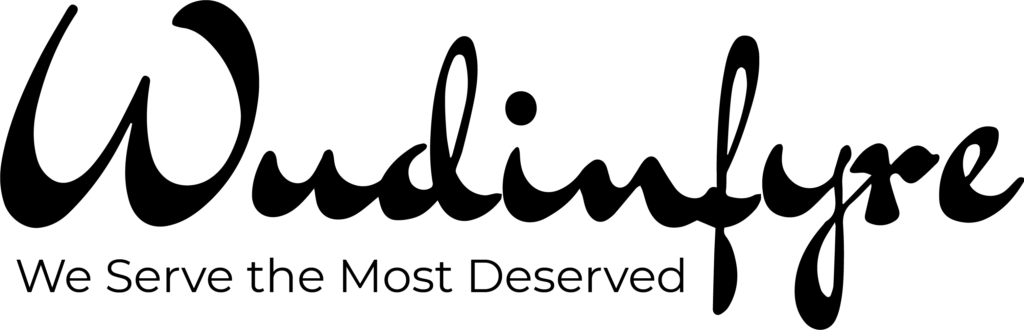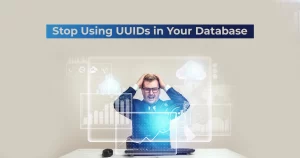Redesigning your website can improve your site’s appearance, conversion rate, visitor experience, and more — but it also can put your search engine rankings and traffic at risk.
While doing your redesign process, you might change your domain name, subdomains, page-level optimization, URL structure page structure, etc… You might add unique content or move it within your site’s hierarchy or may remove it altogether. You might also add new phases or new features and run into some technical issues. While it’s unlikely that your redesign page will include all of these changes that you have made, any one of them can be problematic for your rankings and organic traffic without proper planning and execution.
Step 1: Analyze your current website.
Before redesigning your website, you should benchmark your current site’s performance. In addition to looking at your rankings for important keywords, take a look at bounce rate, time on site, domain authority, number of form submissions came, number of unique visitors on the page, and the total amount of sales generated from these actions.
While using this information, you can tell what’s working and what’s not working on your website. You can then save what is working and improve what isn’t in your redesign process, rather than starting from the basics.
Step 2: Inventory your high-performing content.
While analyzing your site, mark the pages that have the most shares, views, and inbound links and which keywords these pages rank for. These are assets on your current site that you need to save during your redesign. If you are not doing so, you may seriously damage your SEO.
For example, say you delete a page that has a huge number of inbound links. Since inbound links help search engines gauge the quality of your content and boost referral traffic to your site, removing this page could decrease your keyword rankings and traffic.
Step 3: Determine your SEO goals.
Now that you know what search engine rankings and traffic you need to retain, consider how you want to improve with that. Do you want to boost your keyword rankings by 10% this year? Do you want to drive the number of unique visitors per month? Do you want organic traffic more than your search traffic?
To make sure your redesign project is both realistic and aligned with your overall marketing strategy, make these goals accurate, measurable, achievable, relevant, and time-bound
Step 4: Optimize your existing content.
To attain your SEO goals, it’s essential that every page on your site targets one to two keywords that are main to your business. That makes sures your content strategy is built around what your users are actually searching for instead of making suppositions.
Once you control the keywords for each page, implement on-page SEO strategies to improve your chances of ranking. One best way is to use your keyword in the title, introductory paragraph, heading, URL, body, meta description, and image alt tags of every page. Another is to add links to the related content, which helps search engine bots and readers steer your site and understand the relationship between your posts and pages.
Step 5: Set up 301 redirects.
While auditing the website contents, you’ll discover some low-value pages that aren’t valued updating. These pages might be outdated, unnecessary, or irrelevant to your business, which is why they’re bringing in virtually zero qualified traffic.
To maximize your crawl budget, these pages should either be deleted or redirected. This process is known as content pruning, which is not always as simple as clicking Ctrl + Alt + Del.
While you can safely record pages that don’t have any backlinks or good for any other performance criteria, you’ll want to redirect any pages that have at least one backlink or are ranking very lower than another page for the same set of keywords.
Step 6: Update your site architecture.
Once you have pruned our website content, you’ll want to make sure the rest of the pages are organized in a way that permits visitors and search engines to easily find them and understand their relationship.
For example, your homepage might connect to your About Us Part, Products, Services, News, and Contact Us page as well as your blog homepage. Each of these pages will connect to different content on your website. For example, the blog homepage might link to other category pages, which each link to individual blog posts. These, in turn, link to author pages as well.
This structure of the website helps search bots not only understand the relationship among pages but also the importance of individual pages. Because more pages connect to your blog homepage than an author page, for example, search engines give major importance to the blog homepage.
Step 7: Optimize your page speed.
All we know is that today’s online consumers expect fast load times. In fact, 47% of customers expect a web page to load at least in two seconds or less than that. But site speed isn’t just an important factor for user experience — it’s also a good ranking factor for search.
Step 8: Update your XML sitemap.
Once your site is live in good quality, you’ll need to update your XML sitemap and submit it to Google and Bing also. A sitemap is simply like the floor plan of your site. It lists all of the important URLs so that search engine crawlers can easily understand the structure of your website and analyze and rank it more easily.